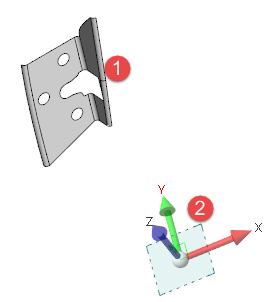Projected Area
This function allows you to calculate the projected area of the silhouette of a body or a face.
Access
- Click the
icon in the Project section of the Wireframe tab.
Or
- Type 'Projected area' in the Quick Search field and then press Enter.
In both cases, the Options - Projected area dialog box is displayed:

Procedure
- Select the appropriate Environment and Filters options.
- Select the elements to project in the graphic area.
- If necessary, activate the Skip inner loops option. Activating this option allows you to project only the external profile of the selected element, ignoring the inner features such as holes. In this case, the area values are identical in the Results section of the dialog box.
- Select the projection destination in the Project profiles section:
- On current Workplane: The silhouette is projected on the active workplane.
- At maximum Z: The silhouette is projected at the maximum Z level of the selected element, parallel to the active workplane.
- At minimum Z: The silhouette is projected at the minimum Z level of the selected element, parallel to the active workplane.
-
Validate, either by a Right Mouse click or by clicking the
icon in the dialog box.
Top Toolbar

These two icons at the top of the dialog box allow you to Apply the current values or to Cancel the current function.
Preview generation is Automatic if this option is active in the dialog box menu accessed by clicking on the ![]() icon. If this option is not active, click on the
icon. If this option is not active, click on the icon. If preview generation is not possible, the icon is greyed out.
Results
|
Global area |
This value represents the calculated area of the external projected profile. |
|
Area |
This value represents the calculated area of the external projected profile minus the calculated area of the possible inner profiles. This value is identical to the Global area value if you activate the Skip inner loops option. |
Examples
|
|
|
|
|
Projected area on the current workplane. |
|
|
Projected area on the current workplane, with the Skip inner loops option activated. |
|
|
Projected area at the maximum Z level of the selected element. |
|
|
Projected area at the minimum Z level of the selected element. |