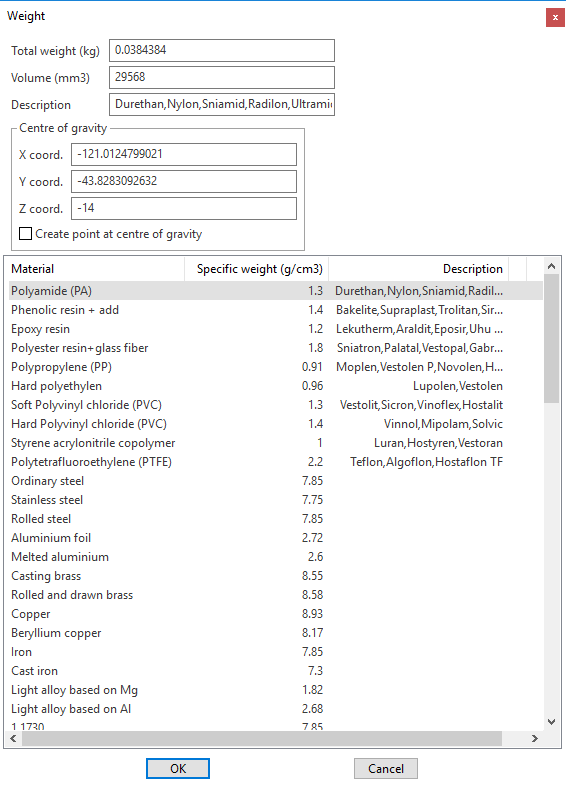You are here: Query > Weight
Weight
This function allows you to calculate the weight of a model, according to a selected material.
Access
- Click the
icon in the Analysis tab.
Or
- Type "Weight" in the Quick Search field and then press Enter.
Procedure
- Select the appropriate Filters.
- Select the corresponding element.
- The Weight dialog box is displayed
 (See dialog box.).
(See dialog box.). - Select the material in the list.
- The Volume is indicated in the corresponding field. The Weight is automatically adjusted according to the material density.
- If necessary, edit or add a comment about the selected material in the Description field.
- If necessary, activate the Create Point at centre of gravity option to draw a point at the centre of gravity coordinates.
- Click the Apply button to validate and exit the dialog box.