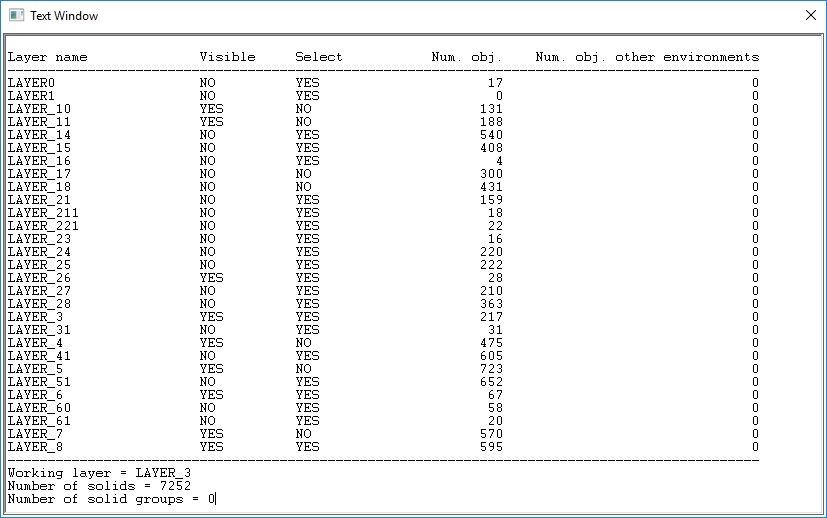You are here: Analysis > Layer status
Layer status
The application provides layer information in a text window.
Access
- In the Analysis tab, click the
icon in the Query section of the ribbon.
- Type layer in the Quick Search field and select Layer status from the result list.
This displays a text window providing the following information:
- Layer name.
- Layer visibility.
- Whether the layer may be selected.
- The number of objects in the layer.
- The number of object in other environments, such as the 2D Drawing environment.
At the bottom of this text window, there is information about the current working layer, the number of solids and the number of solid groups.
![]() Display a Text window example.
Display a Text window example.
Note: The [F11] key switches the visibility of this window on/off.