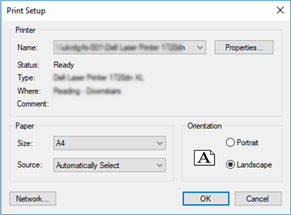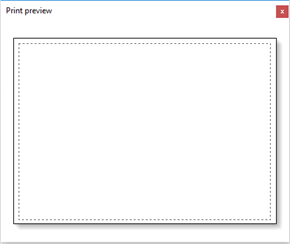Printer Settings - Print to File Options - Orientation
Printer Settings
These parameters are available only from the Print dialog displayed by the Print function.
|
Printer/Plotter setup |
Clicking this button opens the Print Setup dialog which allows you to select and configure the printer, plotter or file system that you want to use to output your drawings. Clicking the Properties... button opens the specific Properties dialog for the selected printer selected from the drop-down list by clicking in the Name field on the left:
In the dialog box shown above, you can set the paper size and orientation of the page (the page orientation can be changed in the Designer Print dialog box but not the paper size). |
|
Clicking the Preview button displays a Print preview window in the 3D Viewing Area containing a preview image of the printout according to the current parameters:
Activating the Automatic option dynamically updates the Print preview as parameters are modified. |
|
|
Printer name |
Displays the name of the currently selected printer/plotter. This cannot be directly modified here; you must reactivate the Printer/Plotter setup function to select another printer. |
|
Paper size |
Indicates the paper size defined in the Printer/Plotter setup function which is the only location where it can be defined. |
|
Number of copies |
Allows you to define the number of copies of the drawing. |
|
Monochrome |
Activating this option allows you to force the printer to print the drawing in monochrome only. This option is not active if it is a black and white only printer model. |
Print to file options
These parameters are available only from the Print dialog displayed by the Print function and allows you to save print previews in a file for later use.
|
Print to file |
Activating this option enables the various Print to file options which allow you to configure how the file will be saved. |
|
Width/Height |
Allows you to define a width and height for the drawing in which case the DPI is recalculated according to the specified Paper size. |
|
Paper Size |
Allows you to select the required paper size for the drawing. |
|
Dpi |
Allows you to set the required DPI for the drawing in which case the width and height are automatically recalculated according to the specified Paper Size. |
|
File format |
Allows you to define the output file format (bmp, gif, jpg, png or tif). |
|
Compression & Colour depth |
These only apply to the tif file format. Compression allows you to reduce the size of the output file and Colour depth determines the maximum number of colours used to represent a coloured image. |
Orientation
|
Landscape & Portrait |
Allows users to set the orientation of the output with respect to the image. |
|
Rotate by 90 degrees |
This option is available only from the Print dialog of the Print function: it allows you to rotate the image by 90° with respect to the paper. |