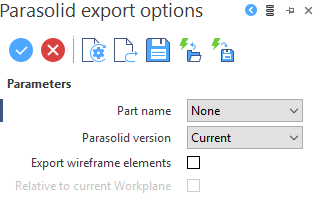Export Interfaces - PARASOLID - Options
This function allows you to save the Designer files in PARASOLID format.
Export options Dialog Box for PARASOLID
The properties are translated during the export process using the options in the Parasolid export options dialog (![]() see dialog).
see dialog).
Top Toolbar

These two icons at the top of the dialog box allow you to Apply the current values or to Cancel the current function.
|
Restore system defaults
|
Clicking this icon restores the system default settings. Any other settings are lost. |
|
Restore defaults
|
Clicking this icon allows you to restore the user default settings previously saved by using the Save defaults icon. |
|
Save defaults
|
Clicking this icon allows you to save the current settings as user default settings. |
|
Load parameters from file
|
Clicking this icon allows you to load the required settings from a *.snp file previously saved by using the Save parameters to file icon. |
|
Save parameters to file
|
Clicking this icon allows you to save the current settings into a *.snp file. This option is very useful when you need to define multiple settings for regular use according to your needs. |
|
Parameters |
Part name: You can choose between the following options relating to name of the part being exported :
Parasolid version: Designer files can be saved in any version of Parasolid from 11 onwards. Select the required version from the drop-down menu. Export wireframe elements: Select this option to export the wireframe elements in the receiver format. Relative to current Workplane: The models are usually exported relatively to the World Absolute co-ordinate System (View ABS). This option is available only if the current workplane is not the absolute one, and its activation allows you to export the model relatively to the co-ordinate system (View REL) of the current workplane.
For more details about:
|
Further information on Export