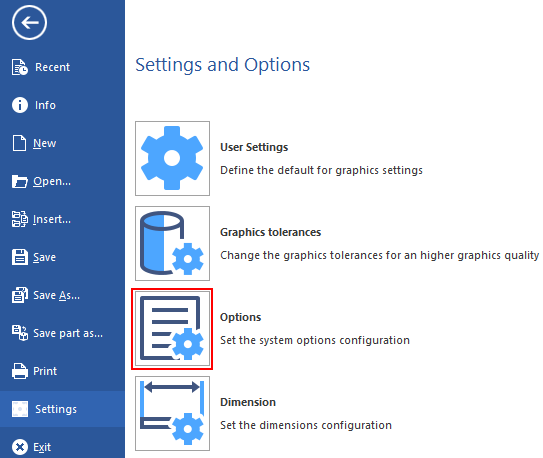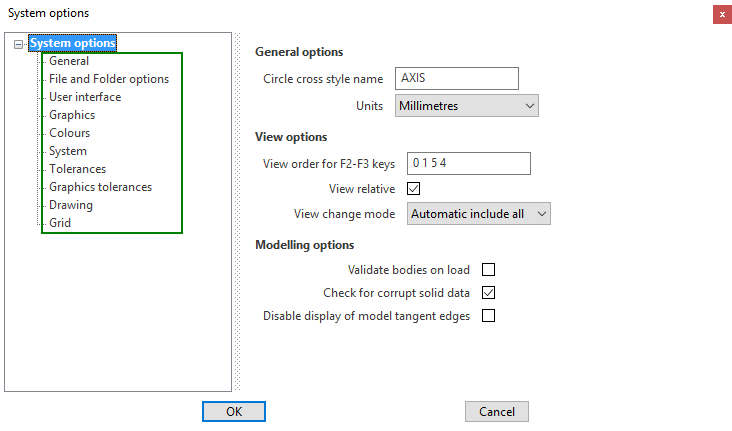System Options - Introduction
The system options configuration goes through the setting of several parameters available from the File>Settings>Options area.
Once defined in the System options dialog, it is necessary to restart the system: the values/settings defined will be then considered as default and loaded at each new session.
Note: By clicking on the HUD Burger Menu
it is possible to set some parameters also available in the System options dialog, as for example Grid and Graphics tolerances, but in this case the settings will be enabled only for the current session. Once you close the session, the default setting are reloaded.
Access
|
Click on File > Settings > Options icon. |
|
|
|
|
The displayed dialog (![]() See image)allows you to set the parameters of the following system options:
See image)allows you to set the parameters of the following system options:
- General
- File and Folder options
- User Interface
- Graphics
- Colours
- System
- Tolerances
- Graphics tolerances
- Drawing
- Grid
Note: Some changes may not be implemented until the application is restarted.
A message to this effect is displayed in the bottom right corner to alert users.