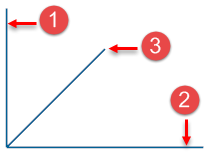Bisecting Line/Segment
This function allows you to create an angular bisector between two selected segments or lines.
The position in which the elements are picked determines the quadrant in which the bisector is created.
Access
- In the Designer tab, select
Bisecting line/segment from the drop-down list under the
icon in the Wireframe section of the ribbon.
- Activate the Wireframe tab and then select
Bisecting line/segment from the drop-down list under the
icon in the Sketch section of the ribbon.
- Type bisect in the Quick Search field and select Bisecting line/segment from the result list.
Procedure
- Select the appropriate Filters option.
- Select the first element.
- Select the second element.
- The bisector is created between the two selected elements:
- First element.
- Second element.
- Bisector.
|
|
|
Notes:
- Use the Attributes toolbox to modify the created entities.
-
Sketch plane creation may be automatic.